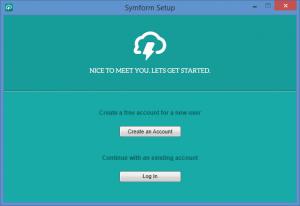Symform
4.24
Size: 6.14 MB
Downloads: 2727
Platform: Windows (All Versions)
Data loss accidents will occur – that is something you can't disagree . To make sure you don’t lose important data, you must make sure to back up anything you do not want to lose. This is where Symform comes in. It uses the power of the internet/cloud to help you back up your important data. This is a tool that will monitor the folders you specify and will automatically back them up to the cloud. If you install Symform on multiple devices, it can also sync folders between these devices.
Speaking about that, Symform is available for multiple devices: Windows, Mac, Linux, NAS, Google and Apple mobile devices.
To get started with Symform on a Windows PC, you must perform two tasks:
1. Install the Symform software on your Windows PC.
2. Create a free account and log in. By creating a free account, you get 10GB of cloud storage space for free. If you contribute local drive space, you can earn more cloud storage. If you contribute 40GB, you get 20GB of cloud storage space.
After you install Symform and log into your account, a wizard will help you go through the initial configuration. You will be invited to name your device, select the folders that will be backed up to the cloud, and pick if you want to contribute local drive space. From the Symform Settings or Device Settings Menu you can specify what folders will be backed up to the cloud, you can access the folder sync function, and you can choose how much local drive space you want to contribute.
Cloud services usually offer a web app. Symform is no different. By using the Symform web app you can access all the data you uploaded to the cloud. By using the Symform web app you can also close your account. I deeply appreciate the fact that you can very, very easily close your account. Other cloud services make it damn near impossible to do so, and that can be very annoying.
Symform is great cloud service that will automatically back up your data to the cloud.
Pros
Symform is available for Windows, Mac, Linux, NAS, Google and Apple mobile devices. You can easily sign up for a free account; by creating a free account, you get 10GB of storage space. You can earn more storage space for free. Symform automatically uploads data to the clod. There’s a handy Symform web app. You can very easily close your account.
Cons
None that I could think of.
Symform
4.24
Download
Symform Awards

Symform Editor’s Review Rating
Symform has been reviewed by George Norman on 26 Jan 2015. Based on the user interface, features and complexity, Findmysoft has rated Symform 5 out of 5 stars, naming it Essential